The Arculus wallet takes security seriously, standing out with its three-factor authentication system that goes well beyond the basics.
It uses biometric verification to confirm it’s really you, then backs that up with a PIN and a physical key card. It’s like a security checkpoint for your crypto – thoughtful, layered, and built to keep out anyone who doesn’t belong. No spy gadgets required, just smart protection.
While most hardware wallets rely on Bluetooth or WiFi connections, this cold storage solution uses safer NFC technology to protect your digital assets.
Beyond basic security, the Arculus cold wallet supports an impressive range of over 10,000 digital assets, including Bitcoin, Ethereum, and NFTs.
Additionally, the $99 price tag puts it right in line with popular competitors like Trezor and Ledger.
In this detailed review, we’ll examine how the Arculus cold storage wallet performs in real-world use, explore its security features, and help you decide if it’s the right choice for protecting your cryptocurrency investments.
Arculus Cold Storage Wallet: Technical Specifications

Unlike traditional hardware wallets with bulky designs, the Arculus Cold Storage Wallet combines sophisticated security with elegant simplicity.
At its core, this device leverages three key technical innovations that set it apart in the cryptocurrency storage market.
Metal Key Card Construction: Materials and Durability
The Arculus wallet takes the form of a premium metal card that easily fits in your physical wallet alongside credit cards.
Crafted from stainless steel, one of the world’s most recyclable materials, the card contains approximately 65% recycled materials. This environmentally conscious construction doesn’t compromise durability, instead, it enhances it.
The card’s sleek metal design houses something far more valuable than its attractive exterior suggests. Inside, you’ll find a best-in-class secure element with CC EAL6+ certification, the same level of security found in banking cards and passports. This secure element is where your private cryptocurrency keys are encrypted and safely stored.
CompoSecure, the company behind the arculus cold storage wallet, holds patents for their unique material combinations and methods of integrating secure chips and antennae. The result is a wallet that not only looks premium but provides meaningful protection for your digital assets.
NFC Technology: How It Works with Your Phone
The technical heart of the Arculus wallet is its Near Field Communication (NFC) system operating at 13.56 MHz frequency.
Unlike many competitors that rely on Bluetooth, WiFi, or USB connections, the arculus cold wallet establishes a secure connection simply by tapping the card to your phone.
This isn’t ordinary NFC technology, however.
The Arculus card uses an encrypted proprietary NFC communication system with constantly changing keypairs. Furthermore, this communication doesn’t contain any address or amount information, effectively eliminating the possibility of “man in the middle” attacks.
When you need to access your crypto or authorize a transaction, you simply open the Arculus app on your iOS or Android device, complete the biometric verification and PIN entry, then tap the card to the back of your phone.
The connection happens instantly, within fractions of a second, making the arculus wallet both secure and convenient for everyday cryptocurrency management.
Battery-Free Design: Advantages and Limitations
Perhaps the most ingenious aspect of the Arculus cold wallet is what it doesn’t have: a battery. This battery-free design offers several significant advantages:
- Eliminates charging requirements – Unlike USB wallets that need periodic charging, the Arculus card remains ready for use at all times
- Reduces hardware failure risk – With no screens, charging ports, or other electronic components that might malfunction, the chance of hardware failure is practically non-existent
- Enhances portability – The slim profile fits easily in a standard wallet without adding bulk
Despite these benefits, the card’s 512KB NVM chip memory provides ample storage capacity for private keys across multiple cryptocurrency accounts. This means you won’t face practical limitations when managing diverse crypto assets.
The battery-free approach does create one requirement – you must have your smartphone with the Arculus app installed to interact with your digital assets.
Nevertheless, this limitation is offset by the convenience of not carrying a separate electronic device that needs charging and protection from physical damage.
For users concerned about security, the absence of a battery actually enhances protection by ensuring the device remains completely air-gapped (not connected to the internet) except during the brief moments when you physically tap it to your phone.
Three-Factor Authentication System Explained

Security remains the cornerstone of cryptocurrency storage solutions, and the Arculus wallet elevates protection through its comprehensive three-factor authentication (3FA) system.
This security approach requires verification across three distinct categories – inherence, knowledge, and possession, which is widely considered the gold standard for safeguarding digital assets.
Biometric Security Layer: Face ID and Fingerprint Options
The first authentication layer relies on biometric verification, specifically “something you are.” This biometric lock ensures the Arculus app remains accessible only on your personal device through your unique biological identifiers.
The system supports both facial recognition and fingerprint scanning, depending on your mobile device’s capabilities.
I found this feature particularly well-implemented since it leverages the existing biometric capabilities of your smartphone rather than requiring additional hardware.
Notably, biometric authentication is configurable through the app’s settings menu.
By navigating to the “Authorization” section and toggling the “Activate 3FA” switch, you can enable or disable this security layer based on your preferences.
This initial security factor effectively prevents unauthorized access even if someone obtains both your PIN and physical card, as they would still need your unique biometric data to proceed.
6-Digit PIN Protection: Security Standards
The second authentication layer – “something you know” – comes in the form of a personalized 6-digit PIN code. This numeric code serves as a crucial security element that’s entirely separate from your phone’s PIN.
What impressed me about this implementation is that your PIN is stored exclusively on the card itself rather than in the app or cloud, minimizing vulnerability to remote attacks. When initiating a transaction, the app prompts you to enter this PIN, creating a second verification hurdle for potential attackers.
The PIN verification step happens before the physical card tap, ensuring multiple sequential barriers must be overcome before accessing your assets. This strategic sequencing of authentication factors significantly enhances overall security.
Physical Key Card Verification: NFC Connection Process
The final authentication layer – “something you have” – involves the physical Arculus card itself. This metal card contains an EAL 6+ embedded secure element, the same level of protection found in banking cards and passports.
To complete a transaction, after entering your PIN, you must tap and hold the card to the back of your phone. The secure NFC connection operates at 13.56 MHz frequency and utilizes encrypted proprietary communication with constantly changing keypairs.
I was pleased to discover that this communication notably contains no address or amount information, effectively eliminating the possibility of “man-in-the-middle” attacks.
The physical verification process happens instantaneously, simply position the card against your phone’s NFC reader area, and the authentication completes within seconds.
Altogether, these three authentication factors function as a virtually impenetrable vault for your private keys. Even if your physical card were stolen, the thief would still need both your PIN and biometric data to access your cryptocurrency.
This multi-layered approach delivers exceptional protection without sacrificing everyday usability, striking an impressive balance between convenience and security that few other wallet solutions achieve.
Cryptocurrency Support and Blockchain Compatibility

Beyond its robust security features, the Arculus cold storage wallet offers remarkable compatibility with a vast cryptocurrency ecosystem.
The platform’s extensive support for multiple blockchains and tokens makes it a versatile choice for both beginners and experienced crypto enthusiasts.
Bitcoin and Major Altcoins Support
The Arculus wallet covers an impressive 95% of crypto assets by market capitalization.
This comprehensive coverage includes all major cryptocurrencies that dominate the market. For users managing diverse portfolios, the wallet supports popular coins like:
- Bitcoin (BTC) and Bitcoin Cash (BCH)
- Ethereum (ETH) and Wrapped Ethereum (WETH)
- Solana (SOL) and Cardano (ADA)
- Dogecoin (DOGE) and Ripple (XRP)
- Litecoin (LTC) and Polygon (MATIC)
Apart from these mainstream cryptocurrencies, the Arculus wallet also accommodates numerous altcoins such as Chainlink (LINK), Uniswap (UNI), Shiba Inu (SHIB), and Avalanche (AVAX).
The wallet’s 512KB NVM chip memory provides ample space to store private keys for multiple cryptocurrency accounts simultaneously, eliminating the need for multiple storage solutions.
ERC-20 Token Integration
The Arculus wallet excels at supporting Ethereum-based tokens. It natively integrates with ERC-20 tokens, allowing seamless management of assets like DAI, USDT, USDC, and many others.
In recent updates, the wallet added support for 16 more ERC-20 tokens including Amp (AMP), Cronos (CRO), ApeCoin (APE), and Curve DAO Token (CRV).
Moreover, the wallet enables users to add any custom token on the Ethereum blockchain, significantly expanding its utility for those invested in newer or less common tokens. This flexibility ensures your Arculus wallet remains relevant regardless of how the Ethereum ecosystem evolves.
NFT Storage Capabilities
For collectors of digital art and assets, the Arculus wallet offers full NFT support. The wallet integrates with WalletConnect, enabling secure storage of digital assets across the entire NFT market.
Users can view, send, and receive NFTs through a dedicated “galleries” section in the app designed for intuitive navigation.
Importantly, the wallet currently supports viewing ERC721 and ERC1155 NFTs in the in-app gallery. Although you can store other NFT types in your wallet, they may not be viewable in the gallery yet.
The cold storage solution ensures your one-of-a-kind tokens remain under your sole authority to determine how they’re shared, displayed, sold, or traded.
Cross-Chain Functionality
One of the most valuable features of the Arculus wallet is its cross-chain compatibility. The wallet supports multiple blockchain networks, including Ethereum, Polygon, Binance Smart Chain, Solana, Algorand, and many others.
This multi-chain approach allows users to manage assets across different blockchain ecosystems without switching between multiple wallet applications.
For instance, the Arculus platform supports custom tokens on Ethereum, Polygon, and Binance Smart Chain networks, giving users access to over 10,000 digital assets.
This extensive integration eliminates the hassle of maintaining separate wallets for different blockchain ecosystems.
The wallet also supports staking capabilities for select cryptocurrencies including Cardano (ADA), Solana (SOL), and Cosmos (ATOM), allowing users to earn passive income while maintaining the security of cold storage.
Related: High Yield Stablecoins
The Arculus team regularly adds support for additional blockchains and tokens through firmware updates, ensuring the wallet continuously expands its compatibility with emerging blockchain technologies.
Security Testing Results: Vulnerability Assessment
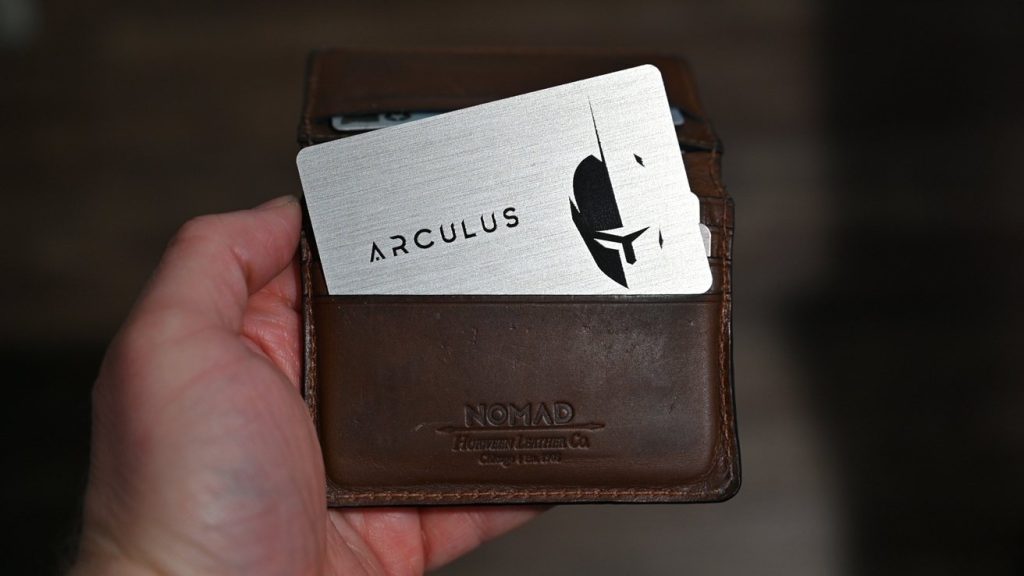
When evaluating a cold storage wallet, independent security testing reveals the true strength of its defenses. The Arculus wallet has undergone rigorous vulnerability assessments that set it apart from many competitors in the cryptocurrency storage market.
Penetration Testing Outcomes
The Arculus wallet carries a Common Criteria Evaluation Assurance Level (CC EAL6+) rating, placing it among the most secure hardware wallets available.
This certification signifies that the product has undergone extensive independent security testing to verify that its security features function effectively against threats.
Comparatively, many competing wallets only achieve a CC EAL5 rating.
CREST, an internationally recognized accreditation body for security testing, has certified Arculus’s penetration testing services.
This external validation confirms that the company employs industry-standard methodologies to identify potential vulnerabilities. Throughout development, the Arculus Key card and accompanying wallet app underwent comprehensive external beta testing for quality assurance.
These penetration tests systematically examined all aspects of the three-factor authentication system, including the security of buying, sending/receiving, and swapping cryptocurrency. Consequently, the testing confirmed the wallet’s resilience against common attack vectors.
Private Key Storage Security
At the core of the Arculus wallet’s security design is its private key storage system.
The wallet utilizes a True Random Number Generator (TRNG) rather than a less secure Pseudo-Random Number Generator (PRNG). This distinction is crucial because cryptography depends on numbers that potential attackers cannot predict.
Furthermore, the system generates keys in compliance with the EIP2333 standard, while the recovery phrase (either 12 or 24 words) follows the BIP39 standard – the industry benchmark for seed phrase generation in crypto cold storage wallets.
The wallet’s architecture follows a ‘split knowledge’ principle, separating execution logic between the secure application processor and the Secure Element.
This design ensures that private keys never leave the Secure Element on the Arculus Card. Hence, even if someone gained unauthorized access to the mobile app, they could not extract the private keys.
Presently, the card ships in a locked state, meaning the code cannot be updated. This characteristic prevents the introduction of hacked or infected code, eliminating a common attack vector for hardware wallets.
In addition, the recovery phrase is not stored on the card or phone, further isolating critical security elements from potential digital attacks.
Arculus Mobile App: Technical Architecture

At the heart of the Arculus experience is its intuitive mobile application, which serves as the gateway to your cryptocurrency portfolio while maintaining strict security protocols.
App Security Features
The Arculus app employs a rigorous security architecture that begins with device-level biometric verification. Upon launch, the app requires either your fingerprint or facial recognition to proceed.
This initial authentication layer ensures that only you can access the application on your mobile device. Essentially, the app leverages your phone’s existing biometric systems rather than implementing separate verification hardware.
Afterward, the app requests your private 6-digit PIN as the second authentication factor. Importantly, the app itself never stores your private keys or recovery phrases.
Instead, these critical elements remain permanently on the card’s secure element, making the app resistant to remote hacking attempts.
Transaction Signing Process
When initiating cryptocurrency transactions, the Arculus app follows a strictly defined security procedure. Initially, the app verifies your location which is a crucial step that prevents transaction completion if location services are disabled. Subsequently, you’ll enter your PIN code to authorize the transaction.
The final verification step involves physically tapping your Arculus Card to the back of your mobile device. This action establishes a secure NFC connection using encrypted communication with continuously changing keypairs.
The entire authentication process completes within fractions of a second, striking an impressive balance between security and convenience.
Backup and Recovery Systems
The Arculus wallet generates either a 12 or 24-word recovery phrase during initial setup following the BIP39 standard. This phrase acts as your “master key” for restoring access to your cryptocurrency should you lose your card or phone.
For recovery purposes, the app includes a straightforward restoration process:
- Install the Arculus app on your new device
- Tap “Get Started” and select “Restore Wallet”
- Create a new 6-digit PIN
- Enter your recovery phrase in correct order
- Hold your Arculus Card against the device until process completes
Primarily, this backup system ensures you never permanently lose access to your digital assets, provided you’ve properly secured your recovery phrase offline.
Conclusion
After thoroughly testing the Arculus wallet, I can confidently say it stands out as a compelling cold storage solution.
The combination of three-factor authentication and encrypted NFC technology provides exceptional security without sacrificing convenience.
Though priced at $99, the wallet delivers significant value through its support for over 10,000 digital assets and premium metal construction.
The battery-free design certainly sets this wallet apart from traditional hardware options. While you need your smartphone to access funds, this limitation actually enhances security by keeping your assets completely offline when not in use.
Based on my experience, the Arculus wallet hits the sweet spot between robust security and practical usability.
The straightforward recovery process and extensive blockchain compatibility make it suitable for both crypto newcomers and experienced investors who demand professional-grade protection for their digital assets.
Read Next:
FAQs
How does the Arculus wallet’s three-factor authentication system work?
The Arculus wallet uses a three-factor authentication system that includes biometric verification (face ID or fingerprint), a 6-digit PIN, and a physical key card. To access your crypto or authorize a transaction, you need to complete all three steps in sequence.
What types of cryptocurrencies does the Arculus wallet support?
The Arculus wallet supports over 10,000 digital assets, covering 95% of the crypto market by capitalization. This includes major cryptocurrencies like Bitcoin and Ethereum, as well as numerous altcoins, ERC-20 tokens, and NFTs.
Is the Arculus wallet safe for storing cryptocurrencies?
Yes, the Arculus wallet is designed with high-level security features. It has a CC EAL6+ certification, uses encrypted NFC technology, and stores private keys offline in a secure element chip. The three-factor authentication system provides additional protection against unauthorized access.
Can I use the Arculus wallet without an internet connection?
The Arculus card itself is a battery-free, offline device. However, you need your smartphone with the Arculus app installed to interact with your digital assets. This design keeps your assets completely offline when not in use, enhancing security.
How does the backup and recovery process work for the Arculus wallet?
During initial setup, the Arculus wallet generates a 12 or 24-word recovery phrase following the BIP39 standard. If you lose your card or phone, you can restore access to your cryptocurrency by installing the Arculus app on a new device and following the restoration process using this recovery phrase.

